Windows / Mac OSX
Ample Sound ABP2 (Ample Bass P II) v2.6.5 [WiN, MacOSX]
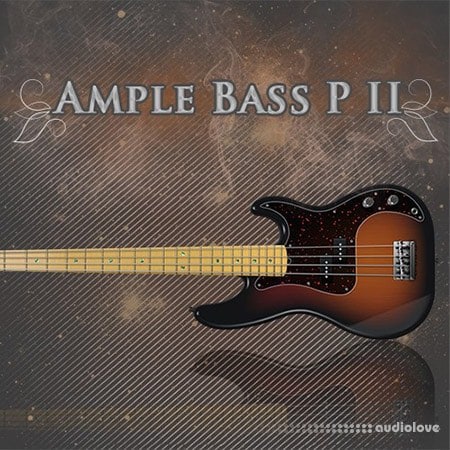
WiN: P2P | 27 March 2018 | 2.34 GB
MAC: P2P | 02 May 2018 | 3.11 GB
MAC: P2P | 02 May 2018 | 3.11 GB
Ample Bass P II aim to bring the Fender Precision Bass sound to your studio.
► Sampling:
► Technology:

► Riffer:
► Tab Player:
Ample Sound has released free version 2.5 updates for all six of its virtual bass instruments.
The updates include a new module, Riffer, a riff generator featuring MIDI edit of stringed instruments, multiple formats conversion, automatic riff creation, etc. The initial update includes 500 classic riffs.
v2.6.0 What's new:
Fixed bugs:
home page
► Sampling:
- 2851 Samples, Size: 3.60 GB, 24bit 44.1khz
- DFD(Direct from disk)
- Rich Fingering Noise - more vivid and realistic
- Each Cycle & Rhombic Sampling structure - Separate sample cycle for each note and vel layer to improve sample utilization
- Sustain, Palm Mute, Natural Harmonic, Hammer On & Pull Off, Legato Slide, Slide in & out, Slapping, Popping, Tapping, Accentuated, Staccato, Dead Note 14 articulations, Legato at random length & pitch & poly
► Technology:
- New technology: Auto Buzz system
- Groovy Single-Note bass line
- Alternate Tuner & lowest to B
- Capo Logic - Intelligent play according to bass rules.
- CPC(Customized Parameters Control), any button knob etc can be controlled by MIDI CC or Automation
- Poly Legato
- Slide Smoother
- Combined Keyswitches - combine 2 articulations via pressing 2 keyswitches at the same time
- Open String First Function
- Manual vibrato wheel designed specifically for string instruments
- Capo - Transpose without need to modify midi.

► Riffer:
- String Roll Editor: can clearly show fingering, articulation, expression, and even playing noise. Every note has 8 attributes - pitch, velocity, length, off velocity, articulation, legato, vibrato and bend, with which you can make a delicate lick.
- Dice - Random Riff Generator: A click will create a new inspiration because it is not simply a random algorithm. Rather, it summarizes the rules through analyzing a bunch of music scores.
- Multiple Formats Conversion: The conversion between Riff, MIDI, Tab multiple formats, Every fingering, articulation, expression, humanizations will be automatically converted to MIDI keyswitch and controller.
► Tab Player:
- The Tab Player can load and play several prevalent guitar\bass tablature file formats. Users can load, display and playback any specific track inside a tablature file. When used in DAWs, the Tab Player also allows users to export the tablature as an audio file.
- The Tab Player supports all the fingering, looping, chords, articulations and other markers in the loaded tablature. Supported articulations include: Strum, Natural Harmonic, Artificial Harmonic, Hammer On/Pull Off, Trill, Bend, Tremolo Bar, Legato Slide, Slide In, Slide Out, Vibrato, Tremolo Picking, Palm Mute, Slapping, Popping, Tapping, Let Ring, Staccato, Dead Note, Grace Note, Ghost Note, Accentuated Note, Fade In, etc.
- As a built-in function, the Tab Player works seamlessly with the Ample Sound instrument engine, which has extremely customized guitar playing logic so as to model a real world guitar being played. The Tab Player can even judge on its own to automatically add some refining articulations when it thinks it is appropriate, such as slapping on strings or body, or other realistic and indispensable noises.
Ample Sound has released free version 2.5 updates for all six of its virtual bass instruments.
The updates include a new module, Riffer, a riff generator featuring MIDI edit of stringed instruments, multiple formats conversion, automatic riff creation, etc. The initial update includes 500 classic riffs.
v2.6.0 What's new:
- Add Multi-Measure feature in Riffer.
- Add Clear measure, Copy Measure, Clear All features in Riffer right-click menu.
- Change Riffer UI.
- Update Riffer dice scales in Ample Metal Ray5.
Fixed bugs:
- Fix missing Slide Out on 3rd fret G string.
- Some buttons lose text label when inserting value 0.
- Sometimes note can't stop playing when played on fretboard.
- Note with high velocity breaks in Solo Mode.
- Poblems importing MIDI to Riffer.
- Logic gets stuck when dragg-and-dropping Pitch Bend from Riffer into host.
- Sometimes minor third Slide Up becomes to minor second when exporting Riff to MIDI.
- Note can be moved out of range in Riffer.
- Note cannot stop playing when moved holding shift.
- Note can change length or overlap when moved across other notes holding shift.
- Riffer cannot load preset when Preference window is closed.
home page
Only registered users can see Download Links. Please or login.


Comments