Additional Libraries
Dillon Bastan Iota v1.2.2 [Max for Live]
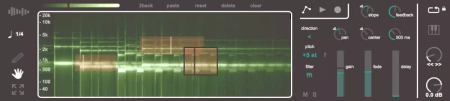
P2P | 18 February 2025 | 9.7 MB
Iota is a Max for Live Instrument to be used with Ableton Live. Iota uses granular synthesis to loop individual segments of a sample. Loops can be drawn as rectangles over a spectrogram, designating the region of the sample to be looped, as well as the frequency range that loop is filtered through. You have access to many parameters for each individual loop. Loops are played back either constantly, or by triggering loops with MIDI note messages.
► Features:
To Install And Use Presets:
Drop the file 'Iota.amxd' into the folder called 'ableton/user library/presets/instruments/max instrument'. This is found in the 'Places' section in Live's browser or in your finder/file browser. If you are going through finder (mac) the Ableton folder is typically in your 'Music' folder. If you are going through your file browser (windows) it is typically in the 'My Music' folder.
home page
► Features:
- Spectral waveform ui
- Create loops with individual parameters
- Gain
- Pan
- Pitch
- Volume window
- Playback direction
- 2 Filter options (fft or biquad hp/lp pair with Q)
- Delay
- Record parameter automations
- Global parameter offsets (filter, pitch and position)
- Playback loops simultaneously or trigger with MIDI notes (with volume Envelope)
- "Spread"
To Install And Use Presets:
Drop the file 'Iota.amxd' into the folder called 'ableton/user library/presets/instruments/max instrument'. This is found in the 'Places' section in Live's browser or in your finder/file browser. If you are going through finder (mac) the Ableton folder is typically in your 'Music' folder. If you are going through your file browser (windows) it is typically in the 'My Music' folder.
home page
Only registered users can see Download Links. Please or login.


No comments yet