Samples / Presets
HGSounds Awakenings PS for Padshop Pro [WAV, Synth Presets]
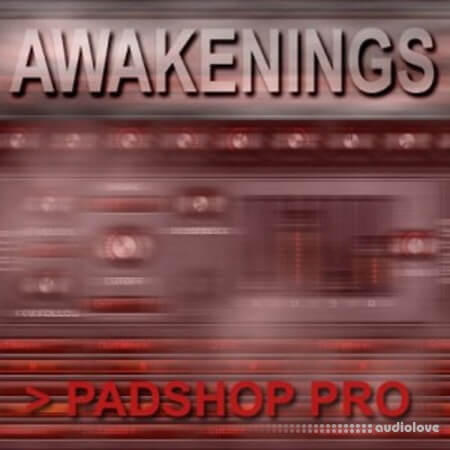
P2P | 16 December 2016 | WiN: MAC: iNSTALLER | 356 MB
Awakenings is brought into the world of Padshop Pro, Steinberg’s Granular Synthesizer. There 200 hand crafted Sampled Instruments from Awakenings a collection of sounds originally designed for Kosmology Awakenings. There are 10 Different Presets for each of the 200 instruments in a different style, each style making use of Padshop’s synth engine, which adds up to 2000 Presets. All presets use Aftertouch and the Modulation Wheel for live manipulation of various parameters.
Each Sampled Instrument has a preset in the following categories:
Bright – Single Synth with an open Low Pass filter.
Dual 1, Dual 2 – These categories use both synth engines in different ways.
High Pass – These use a High Pass Filter.
Lead – Simple Lead Versions.
Mellow – Single Synth with a more dulled sound.
Slow 1, Slow 2 – Slow Attack Categories
Stab – Short Filter Envelopes, good for ARPs.
Verby – Single Synth using Reverb.
Total Sampled Instruments: 200
Total Presets: 2000
There is an installer provided for Windows Users which seamlessly installs Awakenings. Currently for OSX there is no installer, you must copy manually to your Padshop directories, but instructions are provided.
NOTE: There are only VST presets, no AU Presets (although the AU can use VST Presets via it’s internal Preset Browser)
home page
Each Sampled Instrument has a preset in the following categories:
Bright – Single Synth with an open Low Pass filter.
Dual 1, Dual 2 – These categories use both synth engines in different ways.
High Pass – These use a High Pass Filter.
Lead – Simple Lead Versions.
Mellow – Single Synth with a more dulled sound.
Slow 1, Slow 2 – Slow Attack Categories
Stab – Short Filter Envelopes, good for ARPs.
Verby – Single Synth using Reverb.
Total Sampled Instruments: 200
Total Presets: 2000
There is an installer provided for Windows Users which seamlessly installs Awakenings. Currently for OSX there is no installer, you must copy manually to your Padshop directories, but instructions are provided.
NOTE: There are only VST presets, no AU Presets (although the AU can use VST Presets via it’s internal Preset Browser)
home page
Only registered users can see Download Links. Please or login.


No comments yet