Additional Libraries
Best Service Arabic E-Oud Library [DAW Addons]
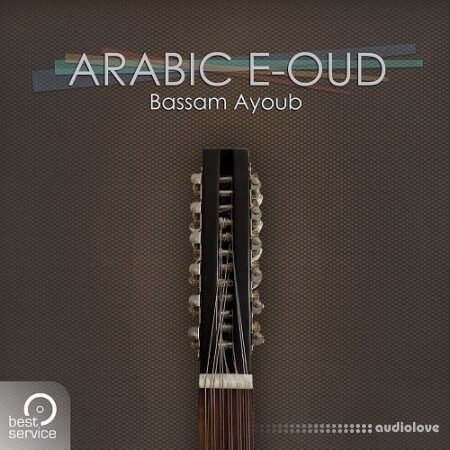
P2P | 08 January 2022 | 1.32 GB
In Arabic music, the Oud is considered one of the oldest musical instruments; in fact, in the Middle East it plays an important role in musical tradition. Although the origins of this instrument are uncertain, the popularity of the Oud has spread across the Mediterranean, North and East Africa and the Middle East, where it is still very popular to this day. In the Western World, the Oud is probably best known as the forerunner of the European lute.
As with the Arabic Oud, the Arabic E-Oud Library was created in close collaboration with the renowned musician and oud virtuoso Bassam Ayoub. Bassam Ayoub performed and recorded all playing variations with the main emphasis on achieving an authentic sound, both for melodic playing and rhythmic accompaniment. Due to the built-in pickup, the characteristic sound of the E-Oud gets a very special touch, which makes this instrument the perfect link between traditional oriental and western music.
The Arabic E-Oud offers breathtaking 25 articulations with up to 20 velocity layers and 16 Round Robins and brings one of the oldest string instruments to life right under your fingertips. The versatile sound spectrum can enrich any kind of music and the integrated microtunings are very appealing to professional Maqam performers! Because of its wide range of playing styles, the Arabic Oud is ideal for both studio and live performances.
The Engine
The Arabic E-Oud transports the sound of the Middle East into todays DAW-based production environment. The Engine Player's carefully programmed interface makes it really easy to work with the library, allowing you to be inspired by the sound of the Electric Oud and unleash your creativity.
The user interface gives you access to the most important and commonly used microtunings of oriental music: Bayati, Rast, Saba and Seka. Each tuning offers two variants (Normal and Syriac Church) as well as free choice of the root key.
The Keyswitches allow you to switch between the different playing techniques to create incredibly realistic performances. There are two types of keyswitches: latch and hold. While Latch Keyswitches remain active after the key is released, Hold Keyswitches remain active only as long as they are pressed and held by the player - after the key is released, the playing mode changes to the last selected Latch Keyswitch.
The green Midi Song Keys above the playing area provide short Midi sequences which showcase the numerous playing possibilities of the Arabic E-Oud.
Syrian-born Bassam Ayoub, musician and singer, has toured with various bands across many Arabic countries and Europe. He has worked with countless artists, as well as with renowned oriental keyboard and expander manufacturers such as Korg, Farfisa and Limex. The Arabic E-Oud is the next step on his hunt for the perfect virtual oud, which captures the unique sound of this unique instrument.
Works with Engine Version 2.7.0.17 or higher!
home page
As with the Arabic Oud, the Arabic E-Oud Library was created in close collaboration with the renowned musician and oud virtuoso Bassam Ayoub. Bassam Ayoub performed and recorded all playing variations with the main emphasis on achieving an authentic sound, both for melodic playing and rhythmic accompaniment. Due to the built-in pickup, the characteristic sound of the E-Oud gets a very special touch, which makes this instrument the perfect link between traditional oriental and western music.
The Arabic E-Oud offers breathtaking 25 articulations with up to 20 velocity layers and 16 Round Robins and brings one of the oldest string instruments to life right under your fingertips. The versatile sound spectrum can enrich any kind of music and the integrated microtunings are very appealing to professional Maqam performers! Because of its wide range of playing styles, the Arabic Oud is ideal for both studio and live performances.
The Engine
The Arabic E-Oud transports the sound of the Middle East into todays DAW-based production environment. The Engine Player's carefully programmed interface makes it really easy to work with the library, allowing you to be inspired by the sound of the Electric Oud and unleash your creativity.
The user interface gives you access to the most important and commonly used microtunings of oriental music: Bayati, Rast, Saba and Seka. Each tuning offers two variants (Normal and Syriac Church) as well as free choice of the root key.
The Keyswitches allow you to switch between the different playing techniques to create incredibly realistic performances. There are two types of keyswitches: latch and hold. While Latch Keyswitches remain active after the key is released, Hold Keyswitches remain active only as long as they are pressed and held by the player - after the key is released, the playing mode changes to the last selected Latch Keyswitch.
The green Midi Song Keys above the playing area provide short Midi sequences which showcase the numerous playing possibilities of the Arabic E-Oud.
Syrian-born Bassam Ayoub, musician and singer, has toured with various bands across many Arabic countries and Europe. He has worked with countless artists, as well as with renowned oriental keyboard and expander manufacturers such as Korg, Farfisa and Limex. The Arabic E-Oud is the next step on his hunt for the perfect virtual oud, which captures the unique sound of this unique instrument.
Works with Engine Version 2.7.0.17 or higher!
home page
Only registered users can see Download Links. Please or login.


Comments