Windows
Soundevice Digital Biverb v1.1 [WiN]
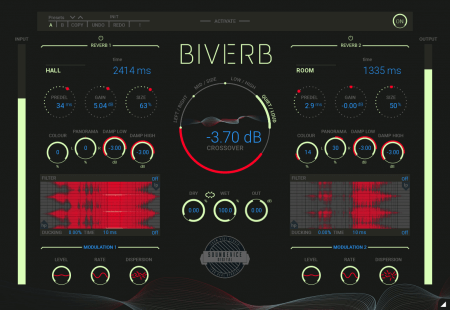
BUBBiX | 16 January 2025 | 36 MB
There are tasks a single reverb cannot handle. Unless it is Biverb. Biverb is a cutting-edge dual reverb plugin designed to elevate your mixes and bring depth to your soundscapes. With two independent reverb units packed into one plugin, Biverb offers unparalleled flexibility and creative control, making it the ultimate tool for any producer or sound designer.
Two Reverb Units
Biverb boasts two independent reverb units, each offering a wide range of meticulously crafted algorithms, including Spring, Room, Plate, Chamber, Hall, and Shimmer. This allows you to blend and layer different reverb textures to achieve complex and evolving soundscapes.
Four Ways to Split
The unique power behind Biverb is in the way they split the signals, which can then be processed separately or in different combinations. The signal is distributed to the two reverb units based on a crossover, which can be set to Frequency, Volume, Stereo, or Mid/Side. This gives you precise control over how the reverb interacts with different elements of your mix.
Mid/Side
Mid/Side processing is simply a different way to process a stereo audio file and is commonly used in EQs and compressors. Instead of processing the left and right, you split the signal into the centre (mid) and the right and left (sides). That way, you can focus on different parts of your mix or audio file and apply different processes to different areas. It’s almost impossible to find a reverb that can do it.
Left/Right
Left/Right splits the signal more traditionally into left and right channels, so you can apply one type of reverb to the left channel and one to the right. This mode is a great way to get extreme effects at the outer edges of your mix or just gentle reverbs working within your side channels.
Quiet/Loud
Biverb can also split the audio at a certain loudness (set by the Crossover dial) so the reverb processors work on both quieter or louder parts of your audio. Like the previous modes, they do this completely independently, so you can have different reverb on the loud parts as you do the quiet. Again, this is a unique feature for any reverb plugin.
Low/High
Low/High is another powerful option. Here, Biverb allows you to process different frequency ranges set around an adjustable frequency set by the Crossover dial. Again, apply different reverbs to your low frequencies and different ones to your high for totally flexible reverb processing!
Modulation
Each reverb also has its own Modulation section, which can make the sound even more enjoyable. Sometimes, the difference between the two reverbs is a subtle change in dispersion, another time you may want the mids without modulation and sides with an effect. Imagine a reverb which can do that.
Dual Ducking
Both reverbs also have their independent duckers. The Ducking function is designed to help the clean signal push through and not lose punch and attack. When used, it automatically lowers the wet signal level whenever a new dry signal comes to the plugin input.
home page
Two Reverb Units
Biverb boasts two independent reverb units, each offering a wide range of meticulously crafted algorithms, including Spring, Room, Plate, Chamber, Hall, and Shimmer. This allows you to blend and layer different reverb textures to achieve complex and evolving soundscapes.
Four Ways to Split
The unique power behind Biverb is in the way they split the signals, which can then be processed separately or in different combinations. The signal is distributed to the two reverb units based on a crossover, which can be set to Frequency, Volume, Stereo, or Mid/Side. This gives you precise control over how the reverb interacts with different elements of your mix.
Mid/Side
Mid/Side processing is simply a different way to process a stereo audio file and is commonly used in EQs and compressors. Instead of processing the left and right, you split the signal into the centre (mid) and the right and left (sides). That way, you can focus on different parts of your mix or audio file and apply different processes to different areas. It’s almost impossible to find a reverb that can do it.
Left/Right
Left/Right splits the signal more traditionally into left and right channels, so you can apply one type of reverb to the left channel and one to the right. This mode is a great way to get extreme effects at the outer edges of your mix or just gentle reverbs working within your side channels.
Quiet/Loud
Biverb can also split the audio at a certain loudness (set by the Crossover dial) so the reverb processors work on both quieter or louder parts of your audio. Like the previous modes, they do this completely independently, so you can have different reverb on the loud parts as you do the quiet. Again, this is a unique feature for any reverb plugin.
Low/High
Low/High is another powerful option. Here, Biverb allows you to process different frequency ranges set around an adjustable frequency set by the Crossover dial. Again, apply different reverbs to your low frequencies and different ones to your high for totally flexible reverb processing!
Modulation
Each reverb also has its own Modulation section, which can make the sound even more enjoyable. Sometimes, the difference between the two reverbs is a subtle change in dispersion, another time you may want the mids without modulation and sides with an effect. Imagine a reverb which can do that.
Dual Ducking
Both reverbs also have their independent duckers. The Ducking function is designed to help the clean signal push through and not lose punch and attack. When used, it automatically lowers the wet signal level whenever a new dry signal comes to the plugin input.
home page
Only registered users can see Download Links. Please or login.


No comments yet